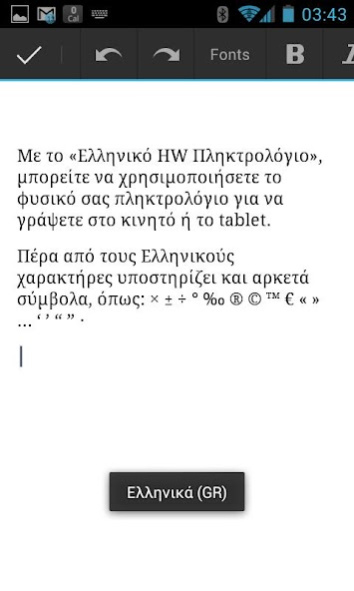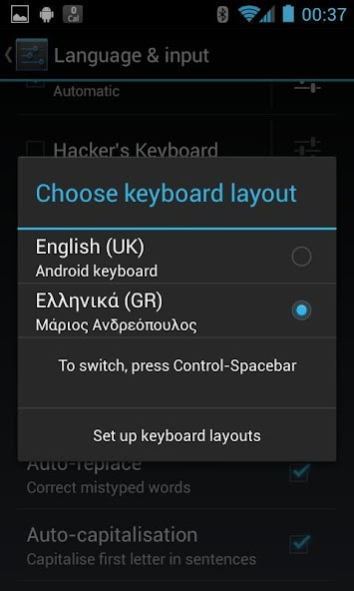Greek HW Keyboard 1.01
Free Version
Publisher Description
Greek layout for hardware keyboards.
Android Jelly Bean added proper support for physical keyboards but a Greek layout wasn't included. This package adds the Greek layout (Ελληνικά GR) to your Android device.
I implemented most of the extended Greek layout except the polytonic characters.
Use
With a hardware keyboard connected, go to "Language & input" settings. Scroll down to "physical keyboard". Select your keyboard. On the popup dialog press "Set up keyboard layouts". Select the "Ελληνικά (GR)" layout and any other layout you may need. Layouts shift with control+spacebar.
You can access special characters with right alt. Greek quotation marks for example, can be inserted by right alt + comma/dot, euro sign by right alt + e, Greek semicolon by right alt + q.
Known issues
- You can't get ΰ, ΐ by the expected way. I think it is an Android issue. Use RightAlt+υ and RightAlt+ι.
- Depending on your software keyboard, you may not be able to get accented characters. If you are on Android 4.1 try to switch to Android's stock software keyboard while you use your hardware keyboard. On Android 4.2 accented characters generally work except in certain apps. Some software keyboards like SwiftKey can fix this problem alas not for free.
- LG has removed support for configuring external keyboards from most of their devices.
This application is free and open source. I will upload the code to GitHub in the next few days.
It does not implement any kind of advertising or user tracking.
About Greek HW Keyboard
Greek HW Keyboard is a free app for Android published in the System Maintenance list of apps, part of System Utilities.
The company that develops Greek HW Keyboard is andmarios. The latest version released by its developer is 1.01. This app was rated by 14 users of our site and has an average rating of 2.5.
To install Greek HW Keyboard on your Android device, just click the green Continue To App button above to start the installation process. The app is listed on our website since 2013-10-11 and was downloaded 780 times. We have already checked if the download link is safe, however for your own protection we recommend that you scan the downloaded app with your antivirus. Your antivirus may detect the Greek HW Keyboard as malware as malware if the download link to com.andmarios.greekhwkeyboard is broken.
How to install Greek HW Keyboard on your Android device:
- Click on the Continue To App button on our website. This will redirect you to Google Play.
- Once the Greek HW Keyboard is shown in the Google Play listing of your Android device, you can start its download and installation. Tap on the Install button located below the search bar and to the right of the app icon.
- A pop-up window with the permissions required by Greek HW Keyboard will be shown. Click on Accept to continue the process.
- Greek HW Keyboard will be downloaded onto your device, displaying a progress. Once the download completes, the installation will start and you'll get a notification after the installation is finished.